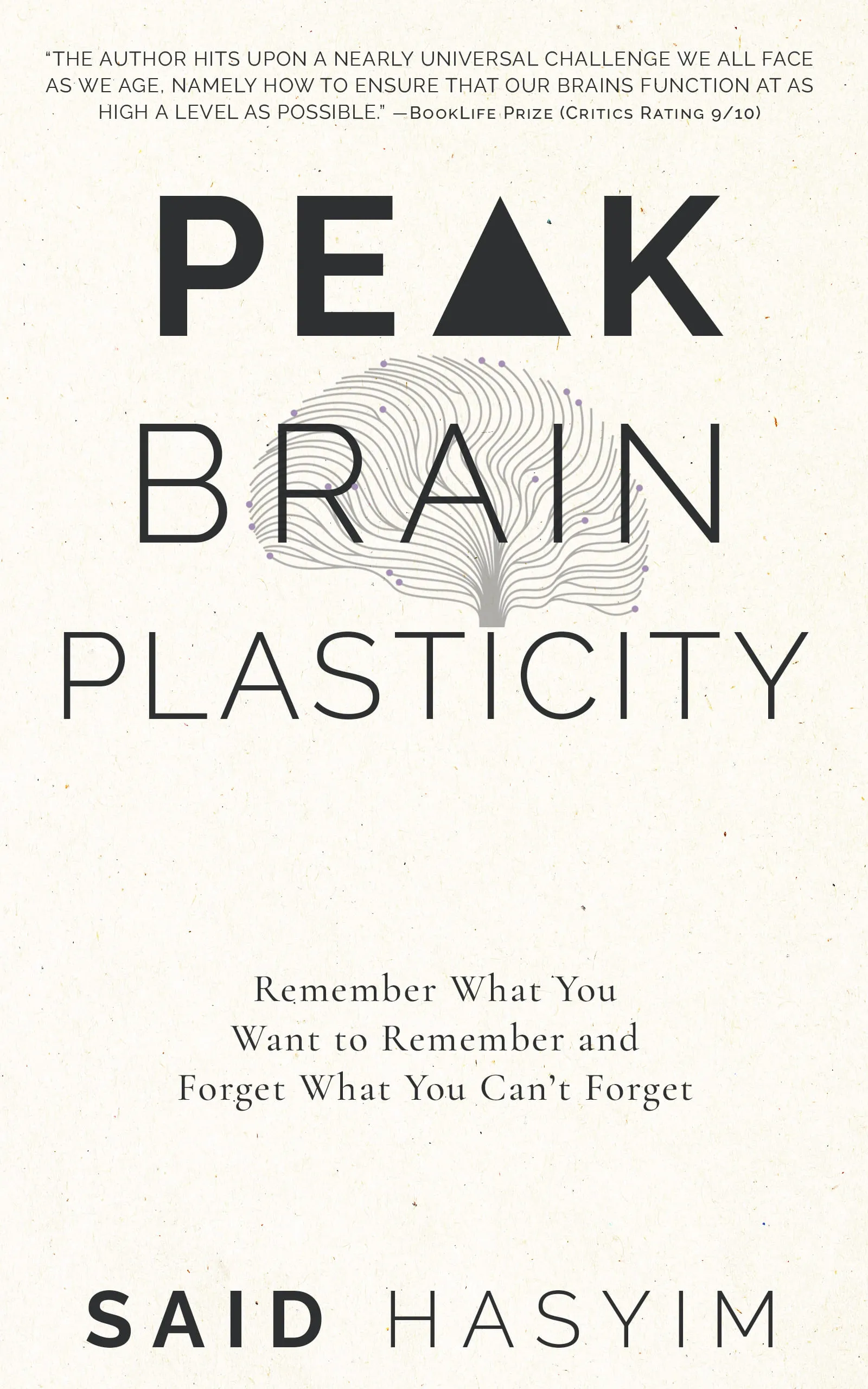Memory Tools: Digital Techniques for Better Recall
In today’s fast-paced digital age, our ability to remember information is more crucial than ever. With endless streams of data bombarding us from various sources—smartphones, computers, social media, and emails—our cognitive load can quickly become overwhelming. The good news is that there are a variety of digital tools and techniques available that can help you improve your memory and enhance your recall abilities. In this blog post, we'll explore some of the most effective digital memory tools and strategies to help you retain more information and recall it when needed.
1. The Science of Memory
Before delving into specific techniques and tools, it's essential to understand the basics of how memory works. Our memory can be divided into three main stages:
Encoding: This is the first step where information is transformed into a format that can be stored in the brain. Effective encoding is crucial for proper recall later on.
Storage: Once the information has been encoded, it is stored in the brain. Memory can be short-term (holding information for seconds or minutes) or long-term (storing information for weeks, months, or years).
Retrieval: The final stage, retrieval, involves accessing stored information when needed. This process can be influenced by cues or prompts that jog our memory.
Understanding these stages can help us utilize digital memory tools more effectively, allowing us to optimize the way we encode, store, and retrieve information.
2. Digital Note-Taking Apps
One of the most effective ways to improve memory recall is by taking notes. In the digital era, there are several excellent note-taking applications available that can streamline this process.
Notion
Notion combines note-taking with project management, making it easy to create organized and searchable notes. You can tag your notes, create links between them, and even add multimedia elements. The structured environment helps with both encoding and storage, ensuring you can find what you need when you need it.
Evernote
Evernote is another powerful tool for digital note-taking. With its web clippers, you can save entire articles, webpages, and PDFs directly to your notes, allowing you to gather resources in one place. Additionally, the app’s tagging system enhances retrieval, making it easy to find specific information later.
Microsoft OneNote
OneNote offers a unique canvas for organizing notes in a free-form manner. You can easily draw diagrams, write equations, or even record audio notes. Using this tool can facilitate creative encoding and aid in the visualization of information, enhancing recall.
3. Flashcard Apps for Effective Learning
Flashcards have been a staple of memorization techniques for decades. Digital flashcard apps take this learning method to the next level by offering features like spaced repetition and multimedia integration.
Anki
Anki is well-known for its spaced repetition capabilities, which help reinforce memory over time. You create digital flashcards that can include text, images, audio, and even video, making the learning experience more engaging. The spaced repetition algorithm automatically schedules reviews based on your performance, optimizing your study sessions.
Quizlet
Quizlet is another popular choice for creating and studying flashcards. It offers a user-friendly interface and incorporates games and tests that can make the learning process feel less like a chore. The ability to share flashcard sets with others adds a collaborative angle to memory building.
4. Mind Mapping Tools
Mind mapping is a powerful technique for organizing information visually. It allows you to break down complex topics into manageable sections and see how concepts interrelate.
MindMeister
MindMeister provides an intuitive online platform for creating mind maps. The collaborative nature of the app enables users to brainstorm ideas together and visualize information in real time. This collective effort can lead to better encoding and understanding of the material.
XMind
XMind is another robust mind mapping tool that enables deep visualization of information. You can use different structures—such as fishbone diagrams or matrix maps—to help represent information visually, aiding in recall.
5. Audio and Video Tools
Sometimes our memory can benefit from the multimodal approach of incorporating audio and video into our learning experiences.
Podcasts
Listening to podcasts can reinforce what you've learned or introduce you to new concepts. By absorbing information through auditory means, you engage a different part of your brain, which can aid in retention.
YouTube Educational Channels
Many educational channels on YouTube provide in-depth explanations of various subjects. Video content can help you visualize processes or ideas, making it easier to remember. A combination of visual and auditory information is often more effective than text alone.
6. Organizing Information with Digital Tools
Being organized is key to effective memory recall. Here are some tools that facilitate organization.
Trello
Trello is a task management tool that allows you to organize your tasks and notes visually using boards and cards. By structuring your information flow, you can reduce cognitive overload and improve your recall of important tasks.
Google Drive
Using Google Drive to organize notes, presentations, and documents ensures that you have everything in one place, accessible from any device. Collaborative features make it easier to share information with others and engage in discussions that reinforce learning.
7. Utilizing Reminders and Calendar Applications
Sometimes, the best way to improve recall is to prompt your memory with reminders.
Apple Reminders / Google Keep
Both applications allow you to create reminders for tasks and notes. Setting reminders can help reinforce memory through repetition and timely prompts.
Calendar Apps
Using a calendar app can help you schedule regular review sessions for the information you've learned. By dedicating time in your week for recall practice, you can significantly enhance your long-term retention.
8. Integrating Gamification into Your Learning
Gamification leverages game design elements to make learning more engaging. Here are a few apps to consider.
Duolingo
While primarily aimed at language learning, Duolingo incorporates gamified elements that make recalling vocabulary and grammar more enjoyable. The progress tracking and levels encourage engagement, facilitating better retention of the material.
Lumosity
Lumosity offers a variety of brain games designed to enhance memory and cognitive abilities. Regularly playing these games can help train your memory and improve your overall cognitive function.
Conclusion
Improving memory and recall in our digital era is not just about working harder but working smarter. By leveraging the tools available to us—note-taking apps, flashcard programs, mind mapping software, audio and video resources, organization tools, calendar apps, and gamification—we can create a personalized approach to memory that enhances not only learning but also our overall understanding of the world.
Incorporating these techniques into your daily routine can foster a deeper level of engagement with the material at hand, making information not only easier to remember but also more enjoyable to learn. As you explore these digital tools, remember that everyone’s memory works differently; experiment with various strategies to find what combination works best for you. Happy learning!
Harness the Power of Neuroplasticity
Discover Peak Brain Plasticity, a practical book to harnessing neuroplasticity. Enhance your memory, learn new languages quickly, and alleviate anxiety with effective study methods. Uncover daily habits that impact cognitive health and explore techniques for accelerated learning and memory retention. Unlock your brain's potential for growth and transformation.